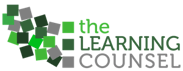The user interface is more than just the skin that allows us to interact with an educational game. It can also be a window into that game’s learning value.
User interfaces (UIs) are a bit of a paradox. If they’re well-designed, they’re almost unnoticeable to many users, while poorly designed UIs can render a program nearly unusable or, in the case of educational games, much less effective. As digital learning plays an increasingly large role in schools, it’s more important than ever to evaluate the quality of UI and overall user experience of educational games for both students and teachers.
There is a range of things to consider when purchasing games for students, from whether the material aligns to your curriculum to the cost of the program and even whether students find it fun—these are games after all! The user interface should be an important part of that consideration. Fortunately, evaluating a game’s UI isn’t too complicated. Here are a few key ideas to keep in mind.
1) Design principles are universal.
It may seem like there would be great differences in designing an interface for children rather than adults or for learning rather than other purposes, but aside from the age-appropriateness of characters, animations, verbiage, and content, the basic ideas are the same.
Adults may not need a loveable penguin to guide them through their tax software but, just like children, they do need to focus on the task at hand. Digital tools that offer unintuitive interactions are just as confusing for adults as they are for kids.
Digital (and physical) designs are easier to navigate when they’re based on common design constructs. To use an example from the physical world, think of the PIN pad on a debit card reader. A common UI convention is for transactional interactions to proceed down and to the right. We encounter it so much that you’ve probably developed muscle memory that leads you to tap the button at the bottom right after entering your PIN without even thinking about it. I know I’ve developed that muscle memory because I’ve canceled countless transactions at a local store that has a “cancel” button in that bottom right spot due to poor design.
Children may not be tapping away at card readers, but they’re interacting with a designed world and internalizing its common constructs every day.
To read the full article click here.