If you're not familiar with Wildlife Acoustics, they are a Massachusetts-based company that creates hardware and software designed to help students and conservationists monitor and record birds, bats, and a huge variety of other creatures. I recently had a chance to explore their new Echo Meter Touch, which is designed to search for bats, and I have to say, it has been incredibly fun.
If you're a K-12 biology or life science teacher, and you're looking for an exciting way to start the school year and incorporate technology, I'd definitely recommend checking out Wildlife Acoustics. Taking your students on a late night bat walk would be an awesome (and pretty unforgettable) way to get them engaged in the curriculum. The Echo Touch Meter is a little pricey, coming in at $499, but the team has done a great job researching potential grants that educators could use to make to make the purchase.
Plus, August/September would be the perfect time to search for bats, right before the head into hibernation for the winter! With all that being said... let's check it out!
Pretty cool, right? What struck me most about the program, from the video above and from trying it out, was how incredibly simple it is to use. For me, that's one of the most important thing about education technology. Can a teacher, even one who is uncomfortable with tech, pick up the device and use it effectively with little or no training?
 And with the Echo Meter Touch the answer is a definite "yes." In the video you also see the "Auto ID" feature, which automatically identifies bats based on the region you're in, and the sound they make. It's an excellent feature, but it does also run an extra $150. However, if you purchase the Echo Meter Touch, you also get a $75 dollar iTunes gift card, so that essentially cuts the price in half. Plus, there are those grants mentioned earlier!
And with the Echo Meter Touch the answer is a definite "yes." In the video you also see the "Auto ID" feature, which automatically identifies bats based on the region you're in, and the sound they make. It's an excellent feature, but it does also run an extra $150. However, if you purchase the Echo Meter Touch, you also get a $75 dollar iTunes gift card, so that essentially cuts the price in half. Plus, there are those grants mentioned earlier!
So, to get started searching for bats, it's really as simple as plugging in the Echo Meter, opening the app, and hitting the green start button. From that point on, you'll be ready to go!
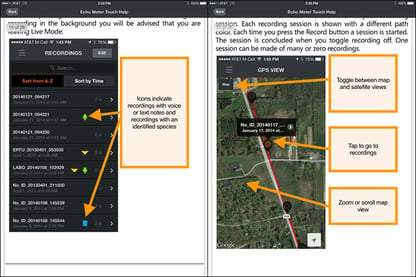 As you can see from the first picture above, in addition to monitoring and recording bat sounds, you can also add audio and text notes to any recording you make. This is a great way to keep track of the details of your bat search and to help you remember any specifics you'd like to record. Then, when you're looking at your recordings later, you can easily see which ones have associated recordings (see below).
As you can see from the first picture above, in addition to monitoring and recording bat sounds, you can also add audio and text notes to any recording you make. This is a great way to keep track of the details of your bat search and to help you remember any specifics you'd like to record. Then, when you're looking at your recordings later, you can easily see which ones have associated recordings (see below).Plus, as you may have noticed above, you can also examine your recordings in GPS view. This way, you can see exactly where and when you found your different bat recordings!It's also worth mentioning the Auto ID feature again. As I said before, it comes at an extra price, but it makes it incredibly easy to identify bats in your area. Without the Auto ID installed you would have to manually compare your recording to the sounds of bats typically found in your area, and try to find a match that way (which could also be fun, and a nice additional activity for students).
Additionally, within the Auto ID menu, you can tap on any bat to get a "species profile" from the BCI website. This is a great way to quickly find out more information about the bats you find in the field.

And as far as the app goes, that's the basics! It's incredibly easy to use and an amazing way to experience bats in the field. In addition to the Echo Meter Touch, you might also consider the Discover Bats curriculum from BCI, which as I mentioned earlier, runs at an additional $24. The curriculum comes with a 50 minute DVD and a 200 page book, full of information, lesson plans, activities, field trips, discussion prompts, and so on.If you're not a bat expert, or you're just looking for some great ideas on how to utilize the Echo Touch Meter, I would absolutely recommend purchasing the curriculum as well. It's written at a level that can be easily modified for beginner or advanced students, and it includes a whole range of activities, discussions, and more.
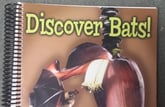 Spring and summer seasons are the best, they'll be hibernating or migrating during the winter months. Unless you live in a warm place, then they'll be there all year round!
Spring and summer seasons are the best, they'll be hibernating or migrating during the winter months. Unless you live in a warm place, then they'll be there all year round!

